0 Comments
I have personally owned a Cricut Mini, Cricut EasyPress 1 and a Cricut EasyPress 2. I have had no issues with Cricut brand and it has my highest recommendation. If you believe you will only make an occasional shirt for personal use, an iron can get you by, but it will not last as long as other options.
Some prefer a heat press because it applies pressure for you. I am content with my Mini Press for small projects and unflat surfaces and my 9 x 9 press. It works well for onsies and just takes two presses for bigger projects. If you're just getting started with making shirts and etc note that adhering vinyl to fabric requires HTV (Heat Transfer Vinyl). I recommend considering budget, storage space, and use when deciding size and type of heat press.
If you're ready to make the leap go for it! :)
Commissioned links, I get a small amount if you choose to shop with me and it costs you the same!
HTV
Apply Vinyl to fabric requires HTV. HTV is not sticky on the back because you use your press to melt it to the fabric. You also do not typically need transfer tape to use HTV. You cut your image backwards and then remove the negative spaces. The HTV is stuck to a carrier plastic that keeps it in place until you press it on your fabric. The first HTV I bought was a multi-color pack. I am so glad I did, because it gave me many colors for details and layering. Then I ordered other colors in bulk as needed.
It took me a long time to learn what kind of vinyl to use...and sometimes a touch of money. So I decided to share this post to help you avoid learning the hard way!
I have attached examples of each...as an Amazon associate I do get a small amount for each purchase you make, but it cost you the same! :) Transfer TapeNon-Permanent 631Permanent 651Fabric - HEat Transfer Vinyl (HTV)
If the answer is no, that’s fine! It took me for-ev-errrr to find one that may look like me. In fact if I send a new iteration to my husband I might have to make sure my Bitmoji looks single...whatever that means. However, my son called it “mommy” so I think that’s good enough. Here is a a fun tutorial I found on creating a Bitmoji! Also, it helps to ask friends to look and see how it matches up! Find more details here: https://www.bitmoji.com/
|
What you're in for...Here you will find my ramblings of motherhood, teaching, & life while like many I try to balance it all. As an Amazon Associate I earn a small amount from qualifying purchases, but it does not cost you any more! :)
Archives
February 2022
Categories
All
|







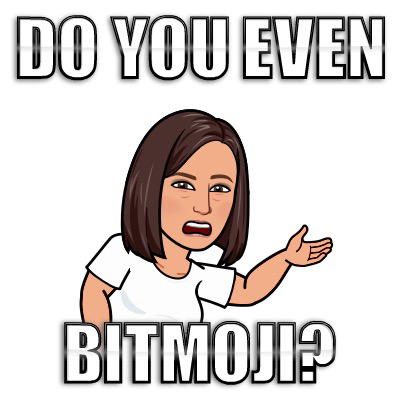
 RSS Feed
RSS Feed
