|
If the answer is no, that’s fine! It took me for-ev-errrr to find one that may look like me. In fact if I send a new iteration to my husband I might have to make sure my Bitmoji looks single...whatever that means. However, my son called it “mommy” so I think that’s good enough. Here is a a fun tutorial I found on creating a Bitmoji! Also, it helps to ask friends to look and see how it matches up! Find more details here: https://www.bitmoji.com/
0 Comments
Getting Started
In the world of social media, decorating your classroom can be daunting. If you're struggling to get started, take a deep breath and remember it does not have to be done all in one day. It is okay to start small! Here are my simple tips to decorating your classroom. Since teaching is an ART no two classrooms will be the same--if you're really excited about something or advice doesn't work for you, that is perfect!
My favorites
Display what you're learning with anchor charts using easel pads and markers. Educational, personalized and affordable!
Episode 2 of Teacher. Mom. Life. features a challenge to create a strong teacher community, thoughts on unapologetic parenting, and some tips for your teacher Instagram
. Teacher. Mom. Life. is all about finding balance in your roles as a teacher and educator. https://teachermomlife.weebly.com Background music: "Fae" by Meydän (http://freemusicarchive.org/music/Meydan/) is licensed under CC BY 4.0/artist (https://creativecommons.org/licenses/by/4.0/) 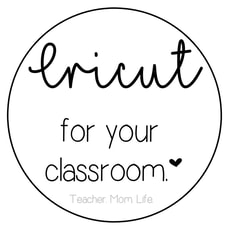
Hi friends!
I have a pretty full Facebook group/community called Cricut for Teachers! Where other teachers share ideas and inspiration for using their Cricut machines to in the classroom. Feel free to join if you're a beginner, expert, Silhouette User or even if you're just thinking about joining. Everyone is welcome! Thinking about purchasing a Circut Machine for your classroom or personal use? Get started can be the hardest step. I have owned three machines over the past ten years and they are all high quality machines. I have owned the Expression, Air 2 and then I was gifted the Maker or I would have kept my Air 2 for YEARS. I used it for my small business, classroom, and made signs and items to sell. It is a well loved machine that I still use. I thought I would make a post to answer some questions that seem to come up the most. Let me know if you think of anything I didn't cover! Do I have to Pay to use the software?
Cricut has a software called Design Space (DS) that you can use for free. They have a paid membership option (that usually you get a free 30 day trial of when you get started) that gives you access to their fonts and images).
At this time you do have to have internet access to use DS and use your Cricut. What Machine Should I get?
This depends on what you want to use your Cricut for! I'll share a few options below. As an Amazon Associate I earn a small amount if you use the link to purchase.
Explore Air 2 This is the machine I personally use. It can cut paper, cardstock, leather, vinyl and heat transfer vinyl (HTV). I don't recommend the Air 1 because it does not have wireless capabilities unless you purchase an adapter. Admittedly I am on a budget and I haven't be frustrated with this decision once!
The Maker
The Maker has the functionalities of the Air 2 plus sewing projects, leather crafts, and balsa wood models. Personally I don't do any crafting that needs the extras YET, but you just might! If you can afford it, it is highly recommended.
Click to set custom HTML
Cricut JOYHow do I use it?
Step 1: Take it out of the box! Sure, it can be intimidating at first because there are so many possibilities, but you're not going to figure it out without step 1. In fact, Cricut does a great job of having test projects set up for you to do right away!
MAINTENANCE
Using it at School
Personally I keep my machine at home, so this idea came from our awesome group. If you plan to take your machine between home and school this carrying case came highly recommended.
Personally, I am a big goal setter. I have a list of long term goals in my notes in my phone, I set goals each August and New Year, and I often set a few in-between. My big goals for the upcoming school year are:
 Since I think this important, I have created a teacher goal setting freebie on my TPT store. Just like we want our students to know their goals and what they’re working towards, we need to do the same. Do not feel obligated to fill each line and each section—only write goals that are meaningful to you. Print this sheet and use it to set your goals for the upcoming school year. If you share on social media, please tag me! I’d love to see how you use this resource! Classroom Alphabet Signs come in neon colors and black and white.
Print your signs out on cardstock. You can print in color or print the black and white set on Colored Astrobrights if you’re feeling crazy or want them to match your classroom theme! Hang them in your classroom and enjoy. *Plus a bonus desktop alphabet strip to tape to each student's desk.* If you have questions or concerns reach out! I am happy to help!
Last year I posted my I Can Statements on my whiteboard and it took up so much room!
So this summer my goal has been to create a new process. I have looked at examples on blogs, pinterest, instragram, and more to create my own Standards Signs for a word wall. I am all about simple in the classroom and doing anything I can to use black ink so I can print it at school! HA!
Uses:
Print your signs out on cardstock. Colored Astrobrights if you’re feeling crazy or want them to match your classroom theme! Then laminate these sheets on colored paper of your choosing. (PS. Amazon Basics has amazing, affordable laminating sheets!) Use them to write your daily/weekly objectives.
As an Amazon Associate I earn from qualifying purchases.
I saw many teachers I follow on Instagram and other platforms posting their #observeme goals and I knew this was something I wanted to get behind. Find more details here: https://robertkaplinsky.com/observeme/
Create your goals for the school year. Post this on your door so your teaching tribe can help you reach your goal. One of my goals for the 2019-2020 year is to start using morning bins. I haven't worked out the details yet, but I will share those as I go along!
I have created labels and desk cards for each student to track their progress through the bins. |
What you're in for...Here you will find my ramblings of motherhood, teaching, & life while like many I try to balance it all. As an Amazon Associate I earn a small amount from qualifying purchases, but it does not cost you any more! :)
Archives
February 2022
Categories
All
|
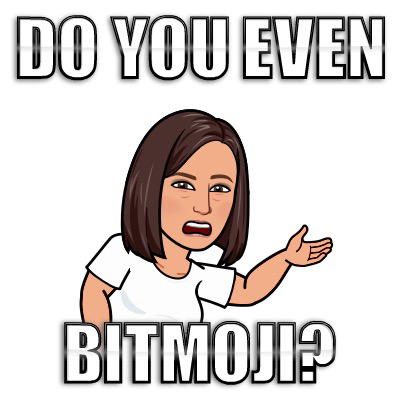
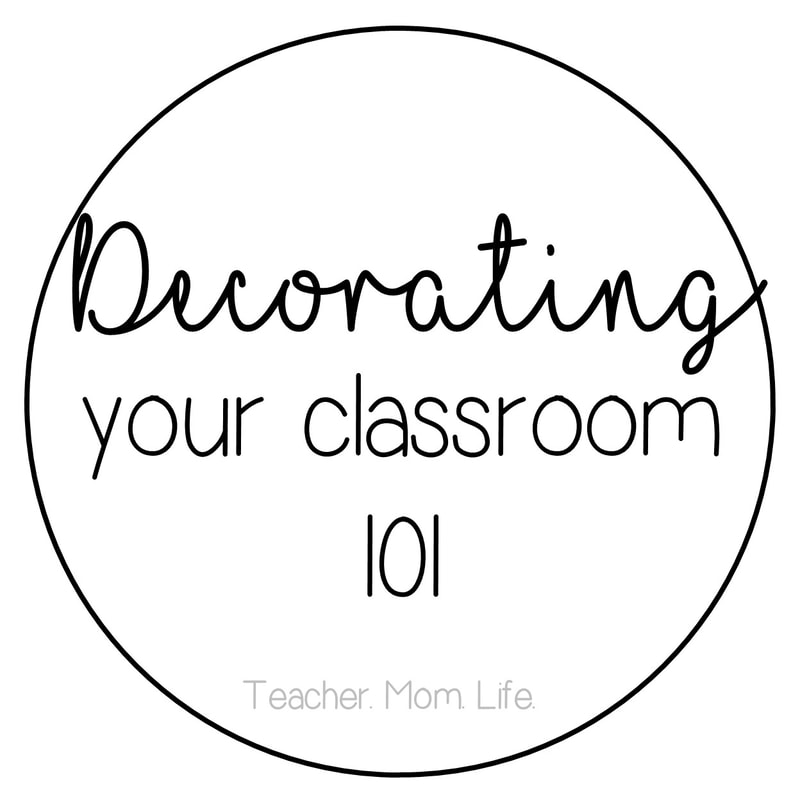













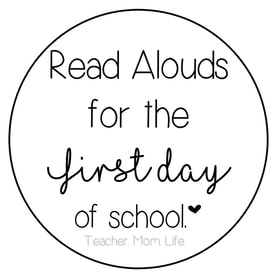













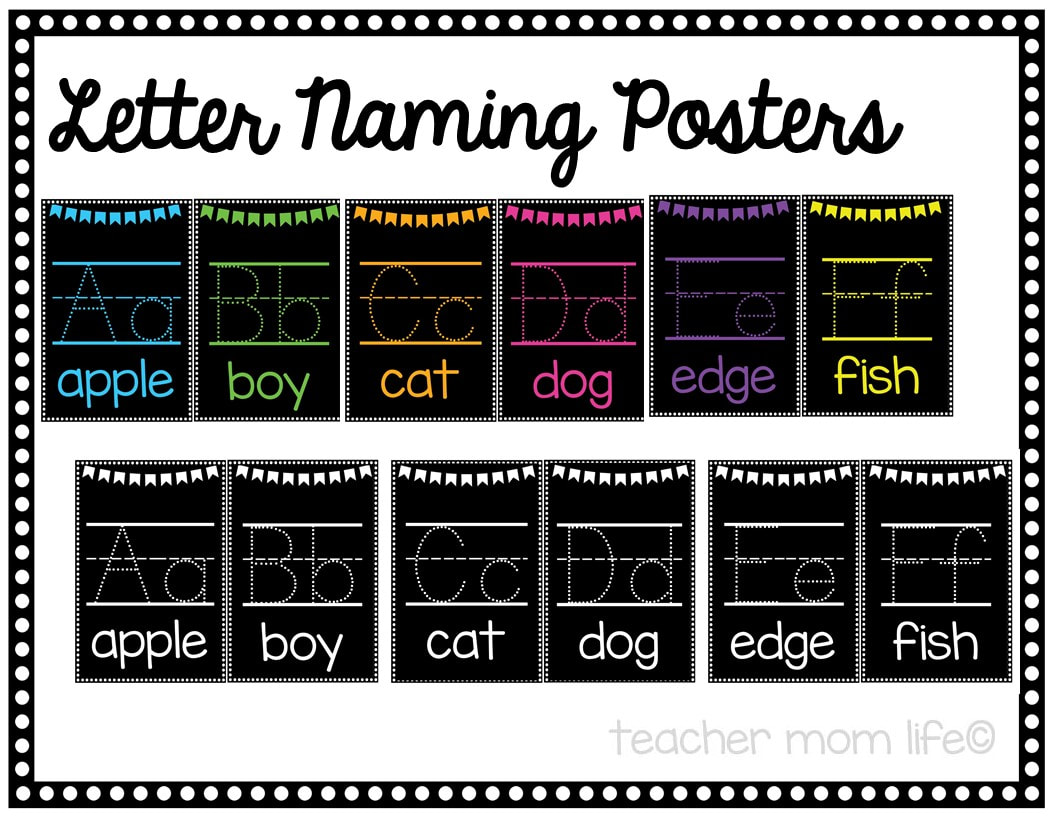
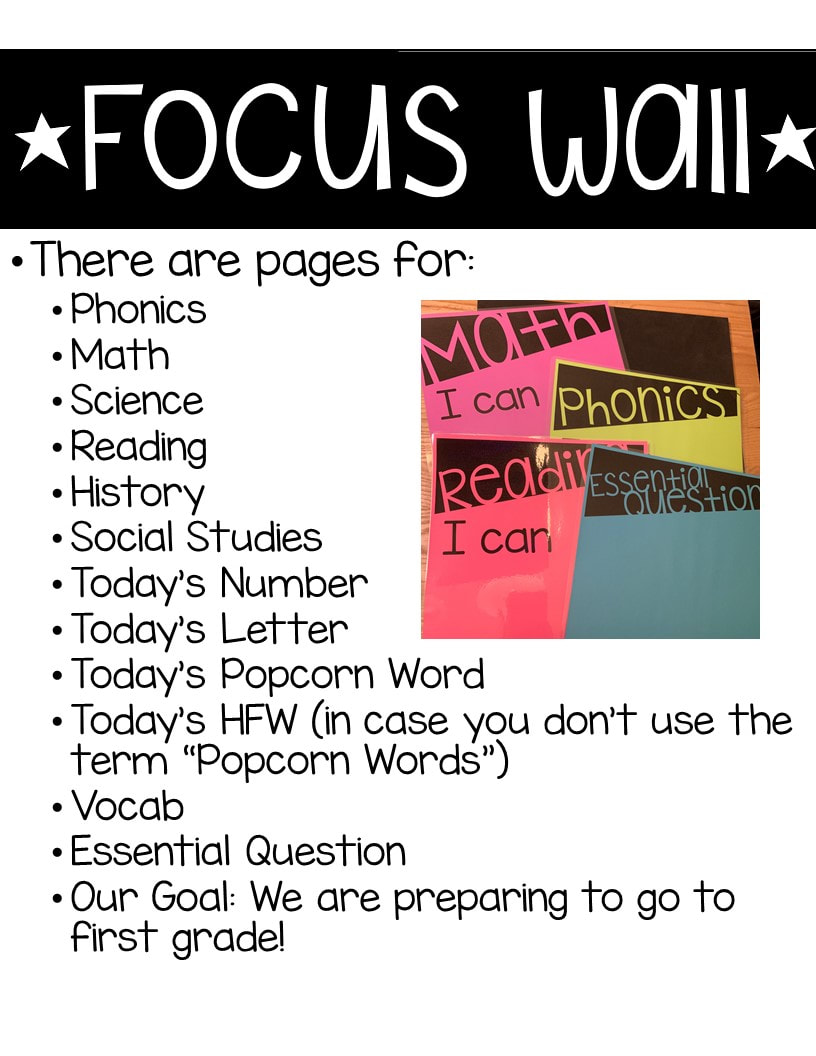
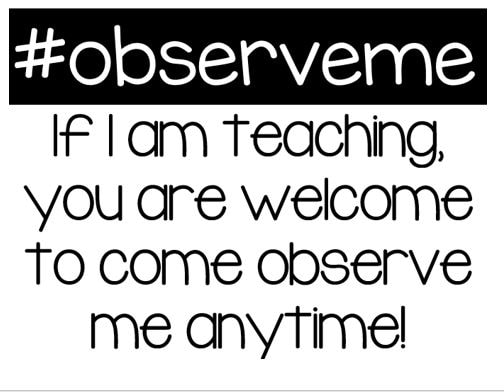
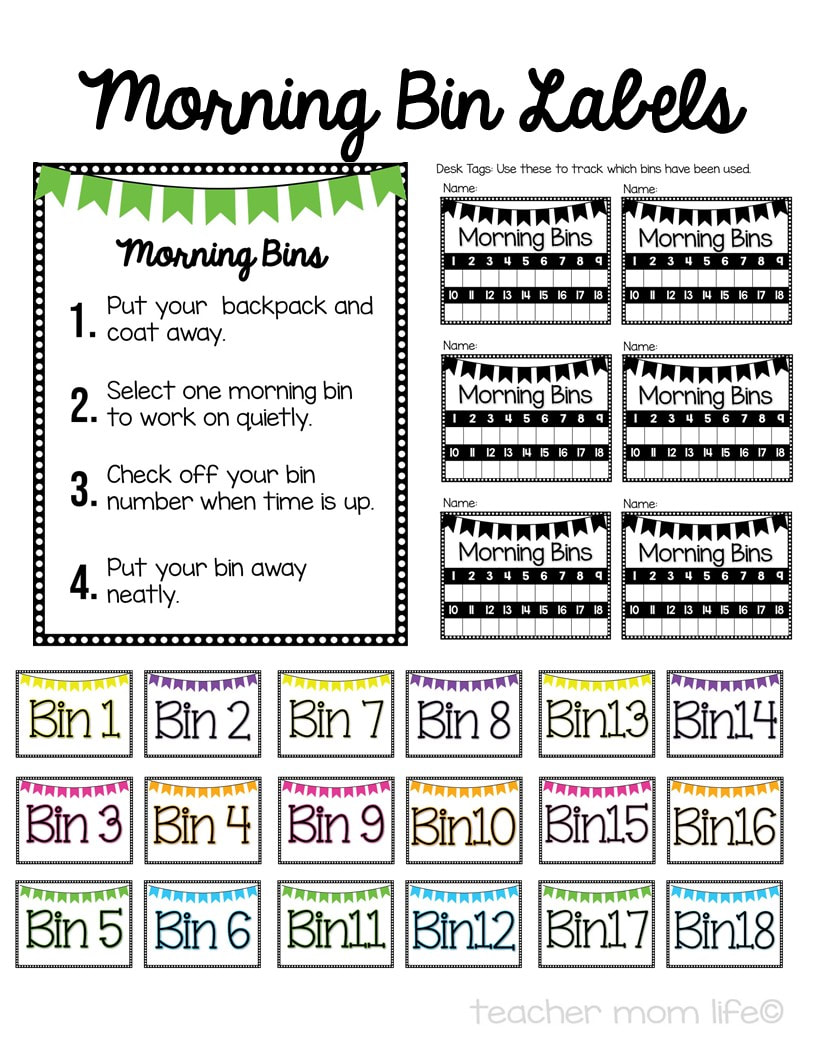
 RSS Feed
RSS Feed
