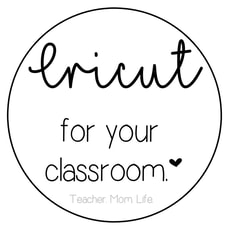
Hi friends!
I have a pretty full Facebook group/community called Cricut for Teachers! Where other teachers share ideas and inspiration for using their Cricut machines to in the classroom. Feel free to join if you're a beginner, expert, Silhouette User or even if you're just thinking about joining. Everyone is welcome! Thinking about purchasing a Circut Machine for your classroom or personal use? Get started can be the hardest step. I have owned three machines over the past ten years and they are all high quality machines. I have owned the Expression, Air 2 and then I was gifted the Maker or I would have kept my Air 2 for YEARS. I used it for my small business, classroom, and made signs and items to sell. It is a well loved machine that I still use. I thought I would make a post to answer some questions that seem to come up the most. Let me know if you think of anything I didn't cover! Do I have to Pay to use the software?
Cricut has a software called Design Space (DS) that you can use for free. They have a paid membership option (that usually you get a free 30 day trial of when you get started) that gives you access to their fonts and images).
At this time you do have to have internet access to use DS and use your Cricut. What Machine Should I get?
This depends on what you want to use your Cricut for! I'll share a few options below. As an Amazon Associate I earn a small amount if you use the link to purchase.
Explore Air 2 This is the machine I personally use. It can cut paper, cardstock, leather, vinyl and heat transfer vinyl (HTV). I don't recommend the Air 1 because it does not have wireless capabilities unless you purchase an adapter. Admittedly I am on a budget and I haven't be frustrated with this decision once!
The Maker
The Maker has the functionalities of the Air 2 plus sewing projects, leather crafts, and balsa wood models. Personally I don't do any crafting that needs the extras YET, but you just might! If you can afford it, it is highly recommended.
Click to set custom HTML
Cricut JOYHow do I use it?
Step 1: Take it out of the box! Sure, it can be intimidating at first because there are so many possibilities, but you're not going to figure it out without step 1. In fact, Cricut does a great job of having test projects set up for you to do right away!
MAINTENANCE
Using it at School
Personally I keep my machine at home, so this idea came from our awesome group. If you plan to take your machine between home and school this carrying case came highly recommended.
4 Comments
Maureen
7/20/2019 12:32:42 pm
I am curious about internet access, I teach up north in Nunavik and wifi is sketchy at best, can I print my own letters etc for boards without wifi?
Reply
Alissa
7/20/2019 05:54:29 pm
Hi Maureen!
Reply
Patti
8/19/2021 08:13:42 am
Maureen,
Reply
Olivia
6/10/2020 07:35:28 pm
Hi! I love following this blog and your facebook group! :) I am new to Cricut- I am looking at vinyl and wondering if you know anyone who has used PVC free vinyl from Stahls or Eco-Friendly Crafts. I would love to buy it as it has far less toxins than the other vinyl products, however, I want to make sure that it will still stick well to my cylinder block walls, wood door and tshirts. Have you heard of this? I am also wondering if you heard how toxic the vinyl is... and if you think it is true? Sorry to ask so many questions!!
Reply
Leave a Reply. |
What you're in for...Here you will find my ramblings of motherhood, teaching, & life while like many I try to balance it all. As an Amazon Associate I earn a small amount from qualifying purchases, but it does not cost you any more! :)
Archives
February 2022
Categories
All
|







 RSS Feed
RSS Feed
